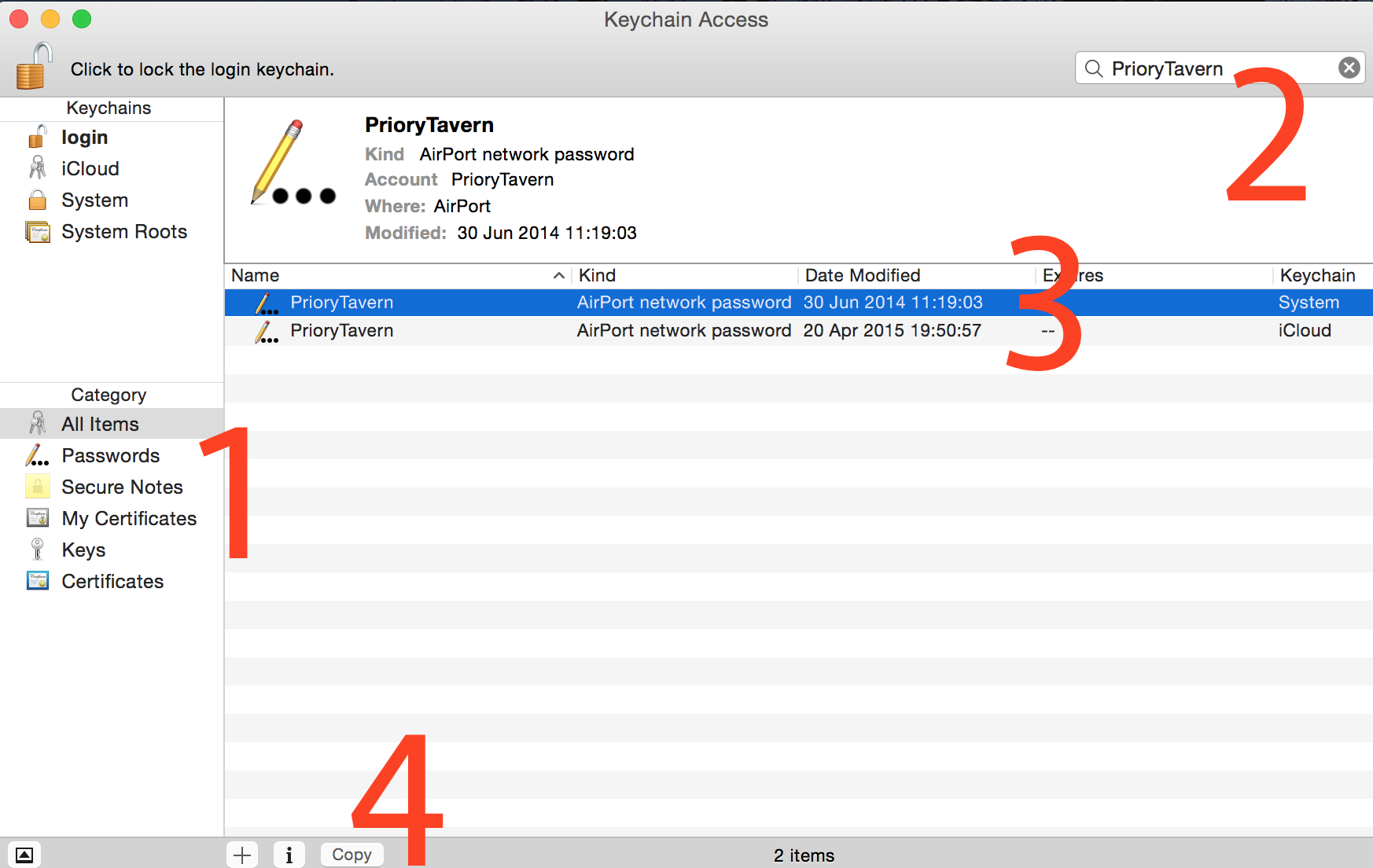How to get a Wi-Fi password back out of OSX
Every wanted to give someone a wifi password for a network you have previously connected to?
Well, if you are on OSX, and using the keychain to store you wifi passwords, here is how:
First, open the keychain manager:
open /Applications/Utilities/Keychain\ Access.app
Then:
- Select category ‘Passwords’
- Type the name of the network in the top right
- Select the entry you want
- Click ‘copy’ on the bar the the bottom and you will see an authentication dialogue:
- If you selected a ‘system’ password, you will also have to enter the full name (not your unix username - i.e. ‘Sam Adams’ not ‘sam’) and password of an administrator
- Alternatively, if you select an ‘iCloud’ password, you have to enter the current, iCloud user’s password
- Paste the password into a plain text editor to see it (or send via whatever medium)